App design: How to create a great design
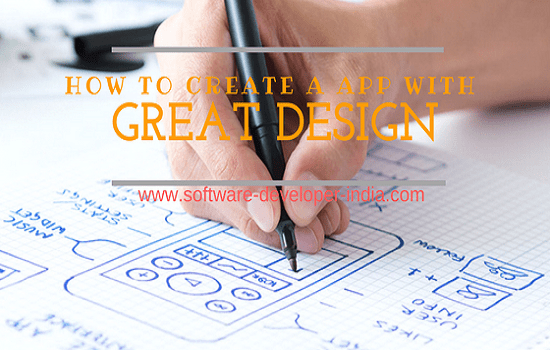
Are you planning to design an app? Then one of the crucial factors in app development is its design. Looks and brains (meaning, content) that is what a good and successful app is all about. Great design is something everyone expects from an app and app developers look forward to bring in a competitive advantage by introducing great designs for their apps. Physical beauty is what attracts people to anything; it is the same with apps too. You may have a wonderful and unique app; something that has not been released yet. Your app may even have appealing content that converts a reader into a die-hard believer and fan. But, if it lacks good content, it will go waste. Here in this article, we are going to discuss the process to design a great looking app.
What design has appealed to you mostly
Everybody is an app user and they all have their favorite apps. You may also have your favorite app, an app that you enjoy using, and something that maybe not designed by you. The app that you tag as your favorite would probably be clear, concise and possess great color scheme. So that is what you should do when you design an app. It should have the three main elements mentioned above.
Here are some don’t do’s with your app
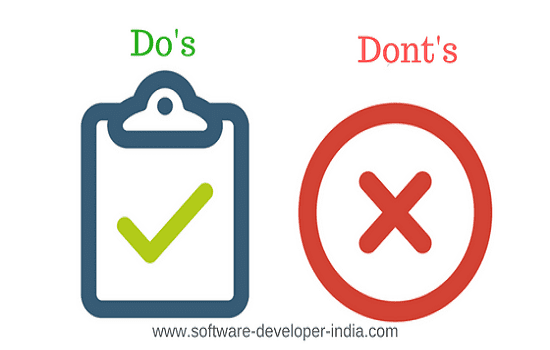
Remember the rules of what you should not be doing with your app:
- a. No low resolutions please: Nobody likes to see an app with low resolutions. When you design an app, make sure it is a high-resolution, pixel dense app. Normally designers do not create low resolution apps, but in case there are anyone out there, it is time to change.
- b. Your users don’t have tiny fingers, design the hit areas for adult fingers: It is a normal complaint among app users that they are not able to tap into the hot (most frequently used) areas because the area to “click” is too small. This is because app developers have to cram a number of functionalities into a little space and they tend to make the buttons very small to squeeze in more buttons. Users do not approve of this, and if you design an app like that, it will not be considered as an app with a great design.
- c. Design that keeps the users guessing: Everybody knows that loading an app takes time, but don’t keep your users guessing on how much time it will actually take because that would make the whole thing boring. Put in a progress indicator so the users would know when it would be finally loaded.
Now here are some ideas for making great apps
Incorporate a goal driven design
Before you start the real process of developing an app, make sure you know the needs of your users and design the app to suit their workflow. It is true that you have less screen space, and you may not be able to incorporate all the requirements of your users, but incorporate most of them. Put in feedback and response time so they would be alerted when the tasks are done.
Understanding the users can be done in three fundamental ways
- Creating personas would help you determine what your user is looking for in an app. It would help you anticipate their behavior in advance
- Incorporate user scenarios into these personas when you design an app because that will help you design a UI that suits the requirements of your users.
- Devise experience maps so you can determine the different ways in which your users would perceive your app the first time they start using it. It would help you anticipate their emotions and design the feel of the app accordingly.
Based on these tactics, you can design your app successfully.
How about devising a prototype on paper
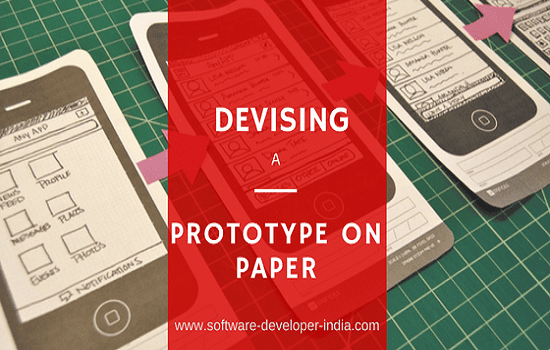
Before committing to the real task, how about doing the design and researching in tandem with one another. Use a paper to create a prototype of the user-flows based on the research you have done on user interest. When the prototype is prepared on paper, it would help you understand the flow between the content devised in your app and the actions following it. The writing approach actually helps a great deal in creating better apps. It would also help you reach a conclusion on the total number of pages.
Not exactly a copy but make a familiar
Familiarity breeds contempt, true, but not always. For a regular app user, he might be familiar with the working of different apps. If you design an app with common UI patterns, that would definitely click with them. They will feel “at home” with the app. They don’t have to waste time, trying to get a feel around your app. Gestures and animations are two major areas where you can make this happen.
While visiting the Yelp app, you will see why it is such a popular one. The app has an intuitive mobile interaction design that everyone finds easy to use. You can see that the app doesn’t have any special or rare kind of UI. In fact, it has a very common UI, which is perhaps the greatest reason of its success.
Wrapping up
You must have probably heard these words a number of times ever since you were a teenager – “Clean up”, “no clutter”. Well, this time it is not about your room, but your app, rather. In fact, it is the basic principle of app designing. Reduce the amount of work your user has to do and have a decluttered design. Your app will be a success.
Interesting links about the topic:
Killer design tips for creating mobile apps
Tips to create awesome mobile app designs

The author: Reema Oamkumar is engaged as a thought leader at Software-Developer-India.com which is a part of the YUHIRO Group. YUHIRO is a German-Indian enterprise which provides programmers to IT companies, agencies and IT departments.
Leave a Reply