Design best practices for higher conversions in web forms
Getting people into your landing page itself is a big task and now getting them to sign up to receive offers, subscriptions and feeds are even more challenging. The goal of every website is to have the maximum number of conversions and to make that work, they try to implement the best design practices in their website. Your design practices may be the best, but remember, a crowded web form is never going to attract people, because they would be turned away at the mere sight of several fields. The ideal number of fields for a web form should be 5-7 and anything more than that would turn them away.
The importance of the design aspect
Your design is the best and most important part of your form so you must be really careful there. As these forms play a very important role in generating leads, your landing page must turn from something that is purely informational to a fully functional business tool. If you optimize it in the right manner, you can generate the maximum number of leads and improve your sales funnel. Suppose you have 1000 visitors in your webpage each month and you have about 10% of them signing up in the web forms, how many people would you have in a month? Not very much, right? Suppose you are able to increase this 10% by 50%, imagine how many more people you would be getting. This would lead to an increased monthly revenue and an increased conversion rate. Over the course over the year, you can have this increasing more and more till you attain your goal.
Here are some tips on how to improve the design practices of your web form:
Incorporate directional cues to your form
Popping up a web form where you expect people to sign up is not really very attractive. Instead you can incorporate the form in an attractive manner. Perhaps you can have a person holding the form in the hand or perhaps pointing to it. Maybe you can have a cartoon character holding the form if it is a website intended for parents.
Contrasting colors work
How about adding some exciting contrast to the colors incorporated in the form? Since you cannot incorporate too many things on the page, you can experiment with contrasting colors and create a dramatic effect. If contrasting colors work, complementary colors also work. The idea is to make it stand out so visitors don’t miss it.
Arrows
Arrows are always attracting to the eye. Create arrow shapes to direct people to the path to follow, followed by captivating words. Imagine three big arrows pointed in the direction of your form and the attraction that would induce in people’s minds.
The CTA button should stand out
The aim is to get people to click on the CTA button, so make sure it stands out. Let the visitor know what would happen when they click on the CTA button. This is one of the most important portions of your web form, so make sure it really stands out. The text in the button and its appearance play a very important role in attracting people. Here is an example of that – “Start your free trial today”.
What would the visitor get once they sign up
Once the visitor signs up in your website, he must get some sort of benefit from it. So you must tell the user what he is going to gain from signing up. If you offer something free in your website, remember to mention that as well. If you have a simple web form, then that itself is motivation enough for people to sign in.
Easy to access forms
Don’t bog people down with long and winding questions in the form. If you have something in your form that the visitor would find difficult to follow, you must explain what it is. A form that is easy to understand will always enjoy more sign ups. Add social media buttons so the visitor can sign in through that. If you are doing it that way, then your visitor will not have to type in the fields in the web form.
It would also be a good idea not to impose any format on your form. For example, if you have a field where the visitor has to enter the date, then let him enter the date in any format. For example, some forms insist on using slash (/) and some accept only – (hyphen) or dot (.).
Conclusion
Designing your form in the correct manner would let you take the best of all the opportunities (to attract visitors) presented in the form of leads. You can enjoy more subscriptions, sales and form submissions once you get past the first hurdle. Once you collect all the initial details, you can always follow up with more queries through email or phone.
Once you make changes to the web form, test and analyze it to ensure that it works. If it doesn’t improve your conversions, then try another form. Sometimes, even a small change in the position of the CTA can yield tremendous positive impact.
Keep the visitor in the loop when he is filling the form. You must tweak the form every now and then, so you can check the results and choose the best form based on customer response. Always keep only the necessary fields and scrape out the useless or unnecessary ones to generate user interest.
Interesting links about the topic:
7 Best Practices for Web Form Design
Tips to Optimize Your Conversion Forms to Get Better Leads
Pictures: Flickr.com/ Images Money/ Cornock/ Free Press

The author: Reema Oamkumar is engaged as a thought leader at Software-Developer-India.com which is a part of the YUHIRO Group. YUHIRO is a German-Indian enterprise which provides programmers to IT companies, agencies and IT departments.

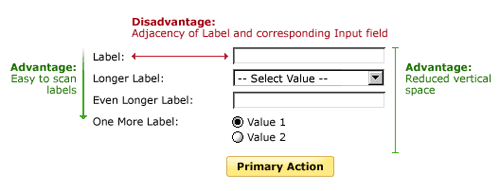
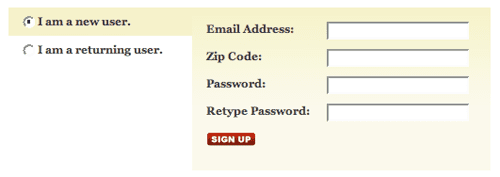
Leave a Reply