Website Development: What is PSD (Photoshop) to HTML/ CSS conversion?

Photoshop is the most commonly used software programs in the world for image editing purposes. The software, also known as PSD is perfect when you want to edit photos, save it in various formats and use them to create designs.
The web designer works on the preferred images and then save them before converting them into HTML format. The conversion could be done by the designer himself or by coding experts. Converting PSD files into HTML files is the easiest way to make static image look dynamic and interactive.
There are different approaches to converting the images from this image editing tool. You can automate the process by using relevant software, hire experts in the field or self-code if you are familiar with HTML tags. As there are various versions of HTML, using the right version is also important. If compatibility is the topmost priority, you can choose the latest version of HTML.
It makes the job of the web designer easy when he is able to view a graphical representation of the design, especially since web designing is an entirely creative job. If coding is done directly without converting, it could affect the aesthetic appeal of the page entirely.
More on the importance of conversion from PSD to HTML
Your photoshop file has to be broken down into small bits and pieces (also known as slicing), before converting to Hyper Text Markup Language. This is because doing the work in the software will give the designer freedom and the chance to be more creative. Yes, that also means reconstructing them once again in HTML, but the effort seems to be worth it.
Rather than jumping on to the coding part, the designer can experiment with different designs, colour schemes and choose the best of them all. They can also try the different components, the different elements in the design, and see whether they are compatible with each other. This is much easier than converting them to HTML and then checking whether everything works well.
The biggest advantage of first working with Photoshop is that it lets you add special effects to your website design, thanks to the plethora of advanced tools that you get with the software. This wouldn’t have been possible in HTML because the effects cannot be created with coding. Once the images in the software are completed, you can transport and convert. HTML is good only for text based contents, all others, you need to work on the PSD format.
Before entering into the actual process of conversion, here are certain things to remember:
- Go through the main points of building the website
- Decide whether you are doing the conversion yourself, or hiring someone to do it professionally; the expected results would help you decide on that.
- Perform an in-depth analysis of the file to be converted; would give you an insight into the problems that may or may not arise in conversion.
- Next, organize conversion steps like splitting mockup, addition of necessary CSS codes, and so on.
- You need to make sure the content in the website is of top quality, conforms to the objectives of the website.
- Browser compatibility is also important so check the design in various browsers.
Distinguishing between the different layout types
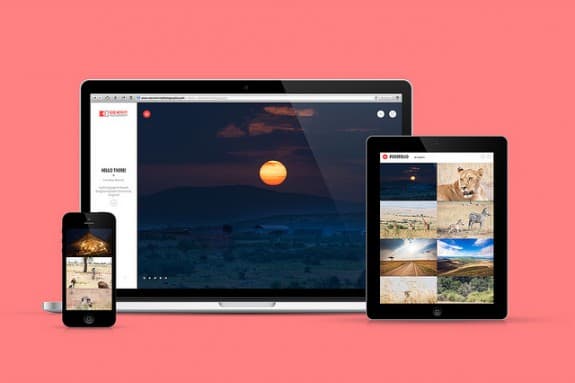
Before conversion decide on the layout type. They could be one of the following:
Desktop only – The layout will be fixed, you have static width and height.
Mobile only – Naturally, the design has to fit the screen size of the smartphone
Responsive – The layout of the webpage will continue to change to fit different screen sizes. Most of the mobile applications are responsive, hence can be loaded on different devices.
Fluid – Some websites can work equally well on both mobiles and desktops; they are fluid websites. The user can minimise the webpages, and shift to a smaller screen size if needed.
Conclusion
Every step of the conversion is important, you can start with these for the correct process, and improvise as you seem fit. The graphical aspect of your website will look good only when it is done in the psd format, while HTML handles the textual part. Once the conversion is done, make sure there are no bugs, and it will be ready!
The Conversion Process
There are digital conversion companies that offer conversion services. If the process isn’t done smoothly, then it could lead to bad results, and through that, a poorly done website.
1) Slicing the PSD file
The process of conversion starts with slicing psd file. Files in the image editing software tool will naturally be heavy and static, and you cannot convert as it is to the browser. Breaking into smaller chunks will help with the conversion and coding. The file can be broken down into header, footer and navigation to make the coding easier.
2) Converting into HTML files
Coding the slices files into Hypertext Markup Language is the next step. This could take up some time as hard coding takes place. Save the files in a folder.
There are free and expensive code editors that would help you with conversion from psd files. Jedit, Notepadd++ are the main free editors while serious workers report to code editors like Coda, Dreamweaver etc. Pay attention to navigation bar and the typography fonts of the website during conversion.
The primary objective of a website is to attract people from your target segment. This can be done optimally only when you understand SEO semantic coding. Once the coding is done with SEO tactics in mind, the search engine will feature your website. So make sure to incorporate ALT tags, heading tags and descriptions of Meta Tags.
3) Testing the code
The testing part is one of the most important aspects of conversion because you don’t want any broken links hampering the working of the website at the end of the day. So test the code and validate it (using a validation tool), so if you have unclosed or misspelt codes, it would be revealed in the testing process. Make sure the website conforms to the standards set by World Wide Web Consortium (W3C).
Interesting Articles:
All About PSD TO HTML Conversions
Top Detailed Tutorial For PSD to HTML
Picture Source: Flickr.com/ Ross Merritt

The author: Reema Oamkumar is engaged as a thought leader at www.Software-Developer-India.com which is a part of the YUHIRO Group. YUHIRO is a German-Indian enterprise which provides programmers to IT companies, agencies and IT departments.
Leave a Reply