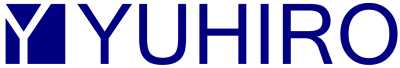Winforms versus WPF: Which is better?
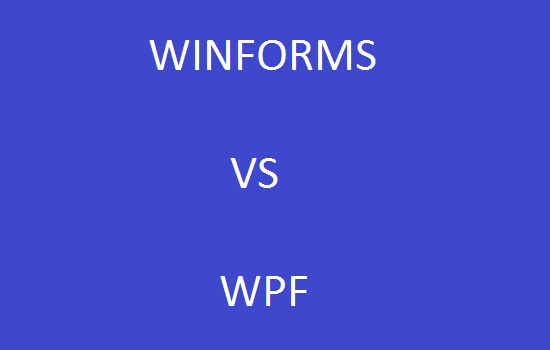
WPF or Windows Presentation Foundation are both GUI (Graphic User Interface) that developers use. WPF is the latest one, so naturally the doubt arises whether the choice would be to go for Winforms or WPF. True, there are plenty of GUI interfaces that developers use to create webpages, but the most versatile ones are WPF and Winforms. Though both of these interfaces are so much alike, there are a lot of differences between the two.
Before going further into this, you must understand that Winforms are not built from scratch like WPF. Winforms are built from standard Windows controls, say, for example Textbox, and so rely on the standard controls. Though you may feel that, that is not much of a difference, it will become evident once you start working on frameworks that works on Win32/Win API. For example, think of a button containing a text and an image on it. You will not find this on any standard Windows controls, so you will have to draw this manually and make your own button. But with WPF, that is not the case because you have buttons on which you can just put in a TextBlock control and an image within the button itself. With Winforms this kind of flexibility is not possible. Thanks to the flexibility of WPF, you have a range of several controls with which you can make the controls.
Many developers are of the opinion that WPF is much better than Winforms because it allows for the incorporation of various media types like video, 3D content, documents and so on. Several developers feel that Winforms have more third party controls than WPF, but many developers argue on that as well because, according to them WPF does have hundreds and hundreds of third-party controls, only thing is that most developers are not fully aware of them.
WPF is easily customizable when compared to Winforms
You can change the feel and look of WPF application in a much easier fashion than with Winforms. A standard WPF application is lookless and though it comes with a default template, you can customise it in anyway you want.
Microsoft is also concentrating on its focus on WPF

Have a look at all the improvements made in Winforms and WPF over the coming year. You will see that Microsoft has been concentrating more on the development of WPF than Winforms. This is evident, thanks to the recent Visual Studio release. Microsoft has been focusing more on the improvements for WPF while Winforms have been set aside (by Microsoft). Some of the notable changes made in WPF are Pixel Shader 3 support, Taskbar support, Touch input support and so on.
In WPF you get support for pages as well
WPF can not only run on separate windows, but on pages as well. When you have navigation between different pages, this is a major help. Also WPF is ideal for various level segments requiring visualisation and user input.
You can work with Silverlight if you are experienced with WPF
Silverlight and WPF maybe two different technologies, but you can work with Silverlight if you are good with WPF. Make only slight adjustments here and there, and you can work with both of them quite successfully.
Since WPF is a combination of C#VB.Net and XAML mark up language, you can edit it in any text editor. Additionally, most of the developers prefer to use IDE or Integrated Development Environment because writing codes and designing interface is much easier with it.
- Have a look at some of the advantages of WPF at a glance:
- Trendy GUI and is thus more used (in terms what is required now)
- You can use WPF in a lot of applications
- WPF is quite flexible, so you don’t have to buy any new controls, contrary to what most developers think, nor do you have to write any new controls
- You enjoy a clean separation between data and layout through data binding
- You have the advantage of making interfaces for both web applications and Windows applications
Now, lets look at a few of the advantages with Winforms

- Winforms is pretty old, hence tried and tested
- Integrated with a lot of 3rd party controls that you can either use for free or paid version
- Some developers say that the Visual Studio for Winforms is better when compared to WPF; but that you have to try and find out for yourself
Conclusion
Contrary to what some developers may think, WPF will not replace Winforms because it is a different Windows-based solution that you can use as an alternate tool. The only drawback with WPF is that it is a bit difficult to learn and even the most experienced developers would take time to get used to it. In spite of that, WPF is gaining in popularity and it would soon be profitable for you career-wise if you gain expertise in it.
If you have a team of developers who are pretty bored with Winforms and would like to try their hand at something new, you can definitely give them WPF. It is fresh, definitely new and rewarding. It would also keep them interested in their job. Winforms is a time-tested platform and may have lots of 3rd party controls, but it is time to explore WPF. You can use Winforms in WPF and vice versa, and if you have made substantial investments in Winforms, you may continue to use it. It is after all, your personal choice.
Interesting links about the topic:
WPF vs. WinForms
Pros and Cons of WPF & WinForms
WPF vs Winforms for Beginners
Pictures: Flickr.com/ Mozart

The author: Reema Oamkumar is engaged as a thought leader at Software-Developer-India.com which is a part of the YUHIRO Group. YUHIRO is a German-Indian enterprise which provides programmers to IT companies, agencies and IT departments.