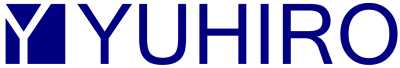WordPress plugin development: how to do it?
Introduction
Some interesting stats about WordPress plugins
- WordPress is the most commonly used web content management system
- It has more than 65% market share in the CMS market
- WordPress powers more than 14.7% of the websites
- The WordPress Plugin Directory has more than 55,000 plugins
- An ordinary website has over 20+ plugins in it
- For a business or e-commerce website, there are over 50+ plugins
- More than 50 websites are built daily using WordPress
So, what is a WordPress plugin?
WordPress plugin is a piece of software with a package of code that will help you add new features and functions, or extend an existing functionality into the website. With these plugins, you can practically create any kind of website, from simple portfolio sites to directory sites and e-commerce stores.
One of the major reasons why WordPress is so successful is because it is open source, so anybody can create the source code of the core software, add more plugins and themes, and modify the code as they need it. With a few plugins and knowledge of how to use them, you can convert a simple website into a full-blown e-commerce website.
The advantage of WordPress plugins
The popularity of the WordPress plugin ecosystem is that you can create the plugins without any coding knowledge. Other advantages are as follows:
- Extend the core functionality of your website to meet different business needs
- Excellent add-ons that help develop flexibility while customising your blogs
- Plugins help in sharing content, increasing engagement
- E-commerce plugins have numerous functionalities making them highly customisable
- Have integration with multiple third-party services, including payment gateways
- Track and monitor user behaviour and usage
- Integrated with advanced security features to protect your site from attacks
- Comes with SEO features to help optimise your website for search engines
- Improve the speed and performance of your websites
- Incredible range of tools that will help customise your features
Skills needed for WordPress plugin development
The biggest benefit of WordPress plugin development is that you don’t have to be a skilled developer, but just some level of coding knowledge.
Basic knowledge of PHP is an essential element in plugin development. Complement your knowledge of PHP with CSS and basic HTML and it would be easy for you to control your plugin’s output. Knowledge of Javascript is also important, especially when you want to work with the new block-based approach with the block editor that WordPress came up with in WordPress 5.0.
The components of the plugin
The plugin will have the following components. Of course, a lot depends on their complexity, but at a bare minimum, you can expect the following:
Main Plugin folder (to organize the files) and Main plugin file (.php) with header (contains plugin information, also plugin’s code).
Other components are Sunfolders, Scripts, Stylesheets, and readme/txt.
Installing WordPress plugins
WordPress.com has several built-in features to help you create the plugins. A couple of those are essential SEO which lets you optimise your posts for Google’s search results. Then you have Stats powered by Jetpac for highlighting the noted critical features about your websites. Tools like Akismet and Jetpack can promote website security. WordPress also promotes Business and eCommerce plans that will help you install additional plugins and these contain more than 5000 options.
To install a WordPress plugin, you first need to navigate to the admin dashboard and click on the option Plugins> Add New. This can be found in the left-hand side menu. There, among the list of plugins, you can choose the plugin that you need. You can even use the search option at the search bar to locate a particular plugin.
Once you choose the plugin that you want, you can click on it, and it will give you more information about the plugin that you have chosen. This is also the page where you ‘Install and Activate’ the plugin.
Once you go back to the admin page, you will find the newly installed plugin on the menu. When you select the plugin, you have two options: configure the plugin as it is or upgrade to a premium version. You can also click on Plugins to see all the installed plugins; there will be a list of plugins that you’ve installed. You can also decide which ones to configure, and which to deactivate or delete.
Once you create the main PHP file, you can add the plugin file header containing details about your plugin, like its name, version number, author, licence, etc.
After it is done, you can go ahead with the part where you add the functionality for the plugin. You can seek help from the plugin handbook to get started with that. It contains details on the plugin functionalities.
As you finish that part, you are now ready to package it and deploy it to WordPress. The easiest way would be to package it to the main plugin folder as a ZIP file. All you need to do is upload the ZIP file, and your plugin will be there, ready in the regular plugin list.
You can create a WordPress plugin with just a few elements like:
- Hooks (actions and filters)
- Blocks
- Shortcodes
- Widgets
Hooks – There are two formats for Hooks: Action Hooks and Filter Hooks. With the Action Hooks, you can add a new process to the WordPress site. So when a user does something on your website, the action happens. With Filter Hooks, you can modify the process, without having to go to the source code.
Blocks – This is how you decide how you want the user to interact with your plugin. However, if you want to use the Blocks to their full functionality, you might need Javascript, React, Redux, and Node.js. This has, however, not been appreciated by developers who preferred WordPress site development to be more PHP-focused.
Shortcodes – The Shortcodes are a pretty old-fashioned way of interacting with the plugins. In the past, all the plugins relied on Shortcodes to insert the plugin content on the page, but now users can use blocks as well.
Widgets – Widgets are pretty old too and you might not want to use them anymore since WordPress 5.8 replaced it with Blocks.
Hence, with the Gutenberg editor, the shortcodes and widgets will soon be phased out.
Conclusion
There are plenty of resources that show you how to go ahead with WordPress plugin development. The Plugin Handbook is one. Then you have resources like WPSeek (another handy resource), WordPress Plugin Boilerplate Generator (a free web-based interface), and so on.
The WordPress plugin is not overwhelming. You can start learning by creating a single plugin file, and take off from there. With tools like WordPress Plugin Boilerplate Generator and WordPress MVC, you can easily surge ahead.
Interesting Links:
How to develop a WordPress plugin?
More information about WordPress plugin development
Pictures: Canva

The author: Sascha Thattil works at Software-Developer-India.com which is a part of the YUHIRO Group. YUHIRO is a German-Indian enterprise which provides programmers to IT companies, agencies and IT departments.